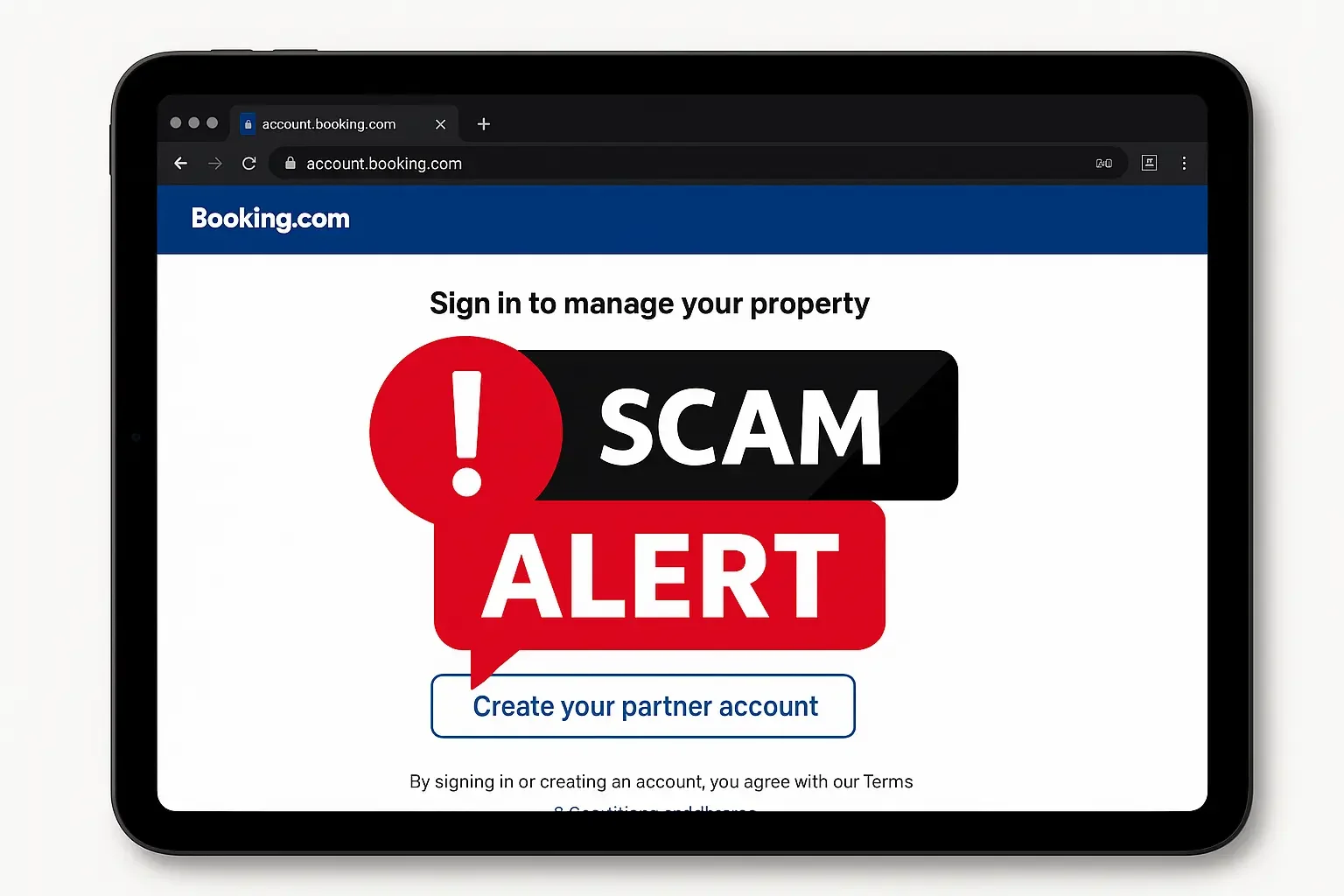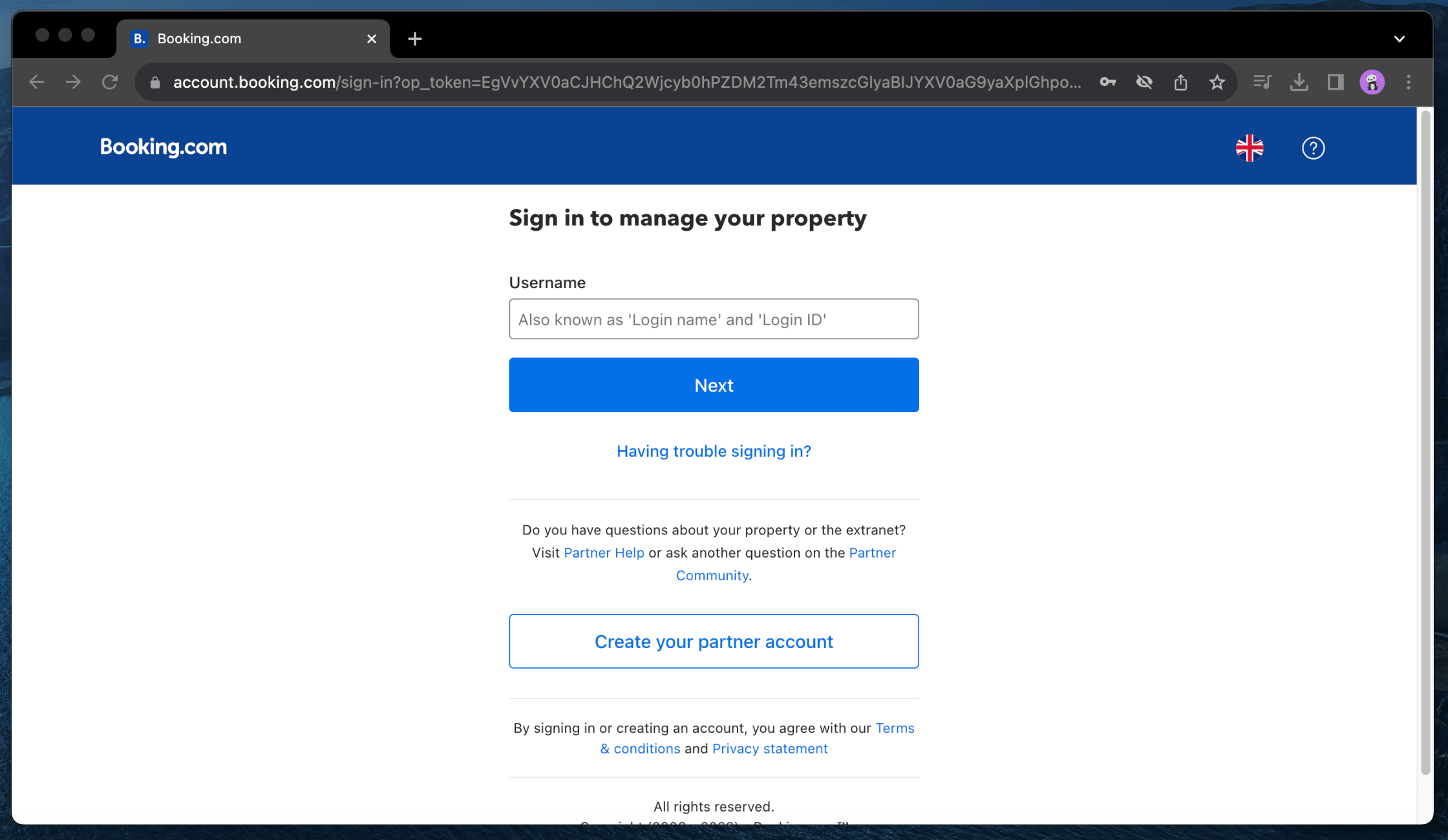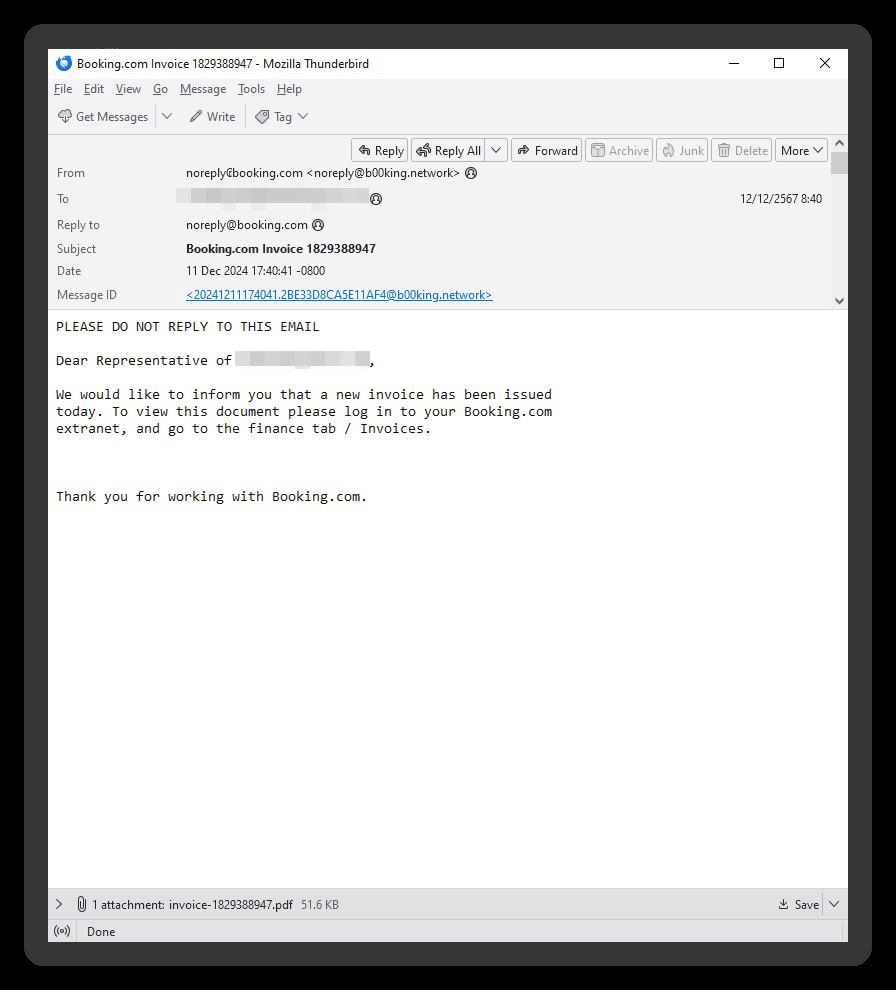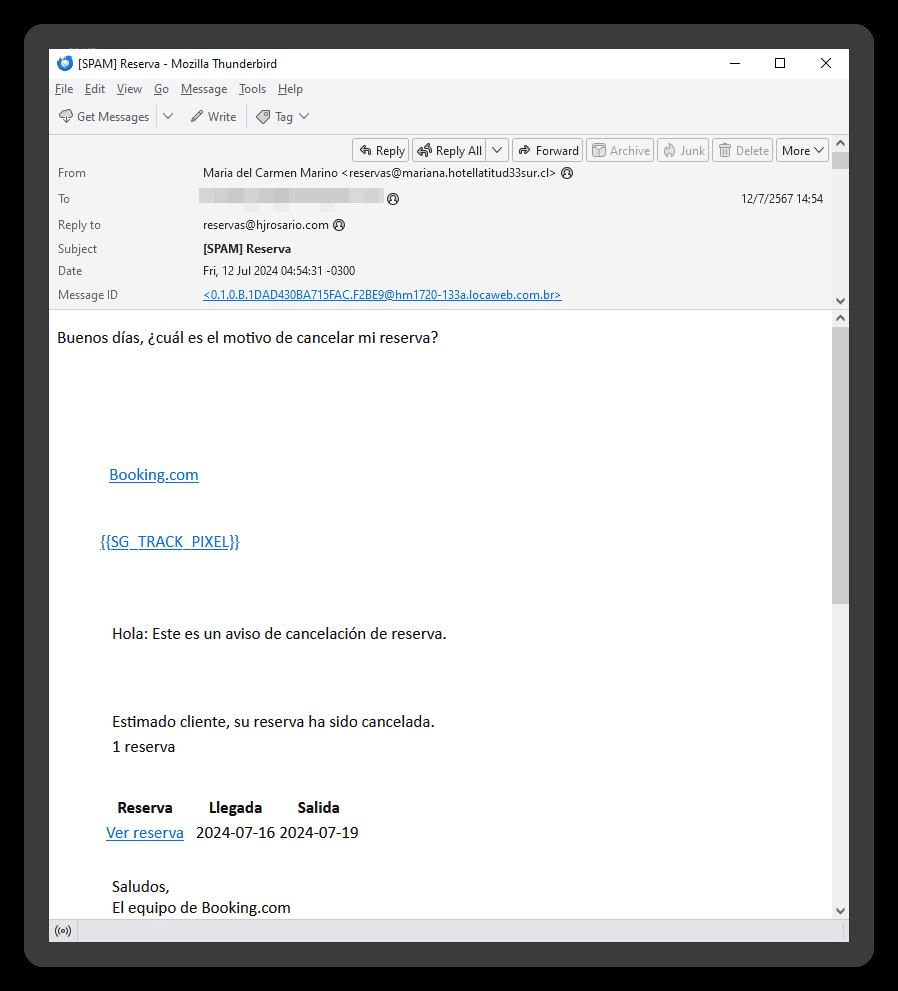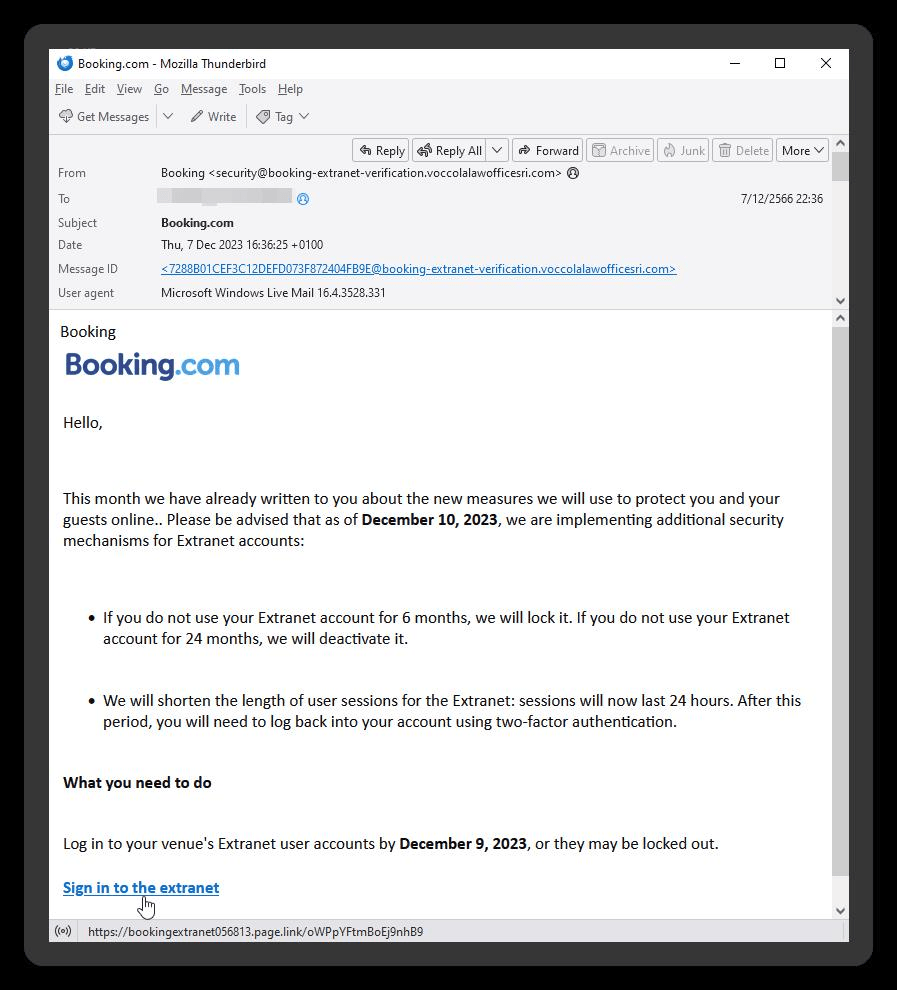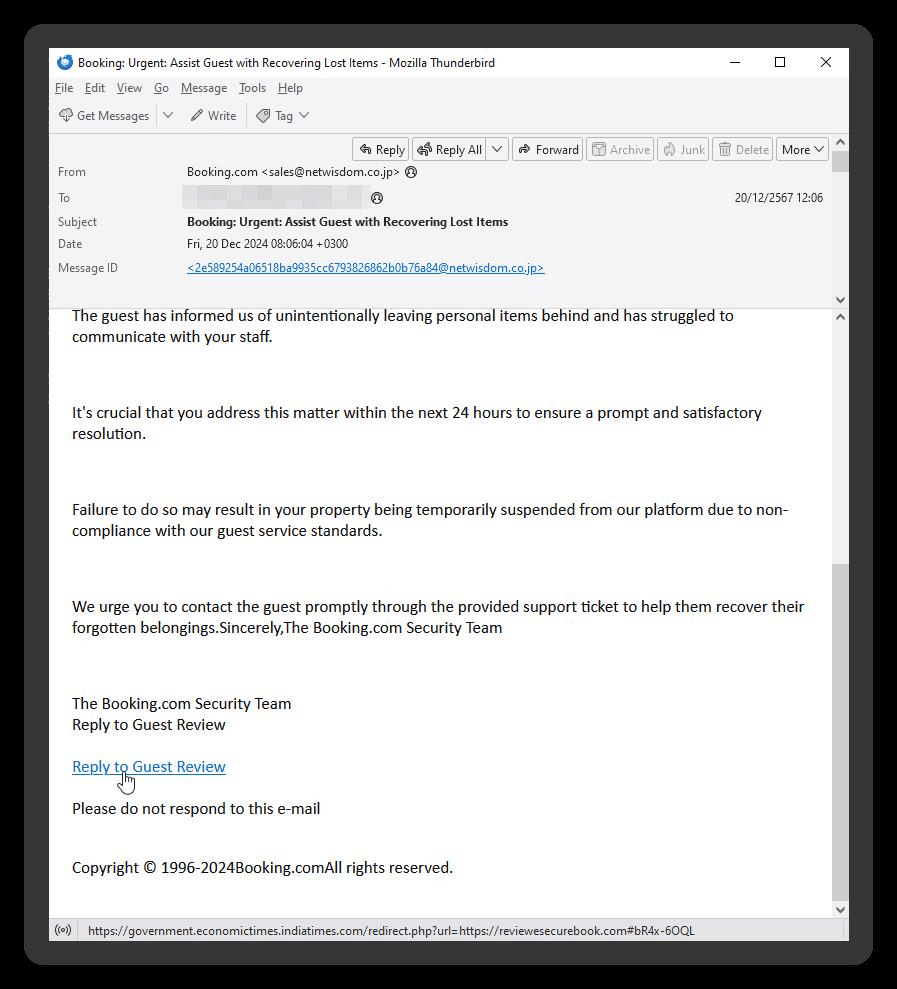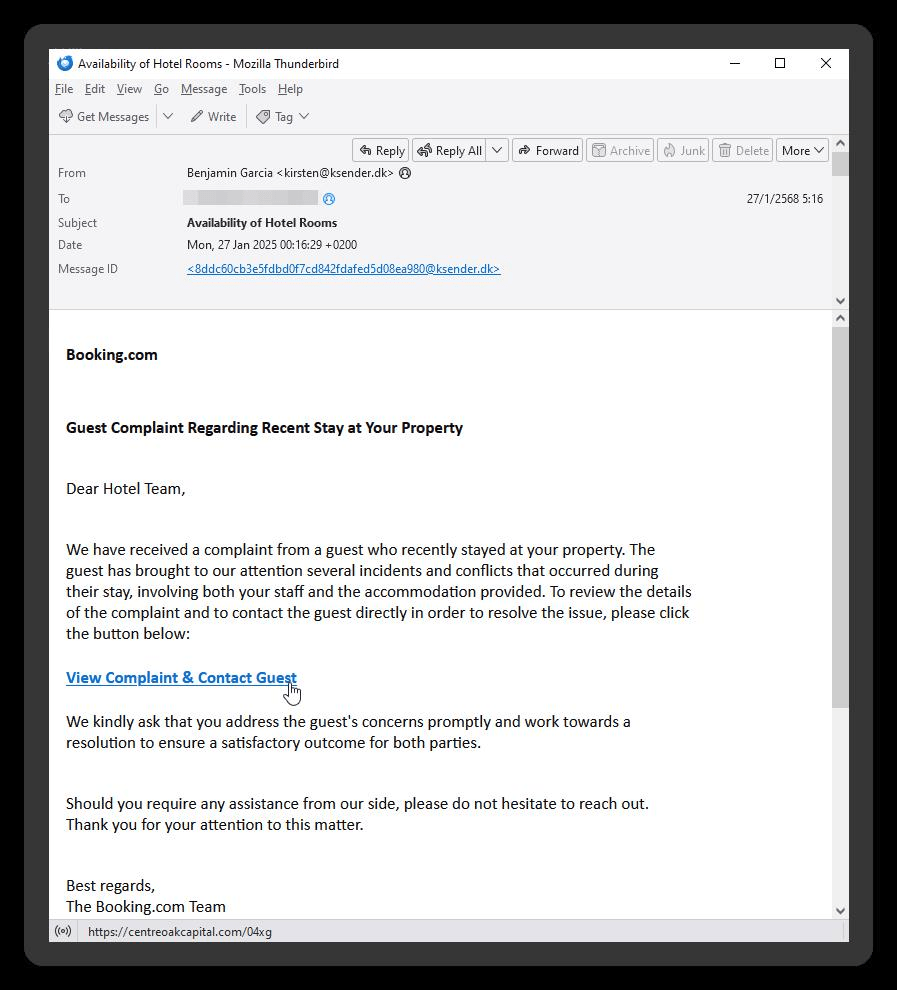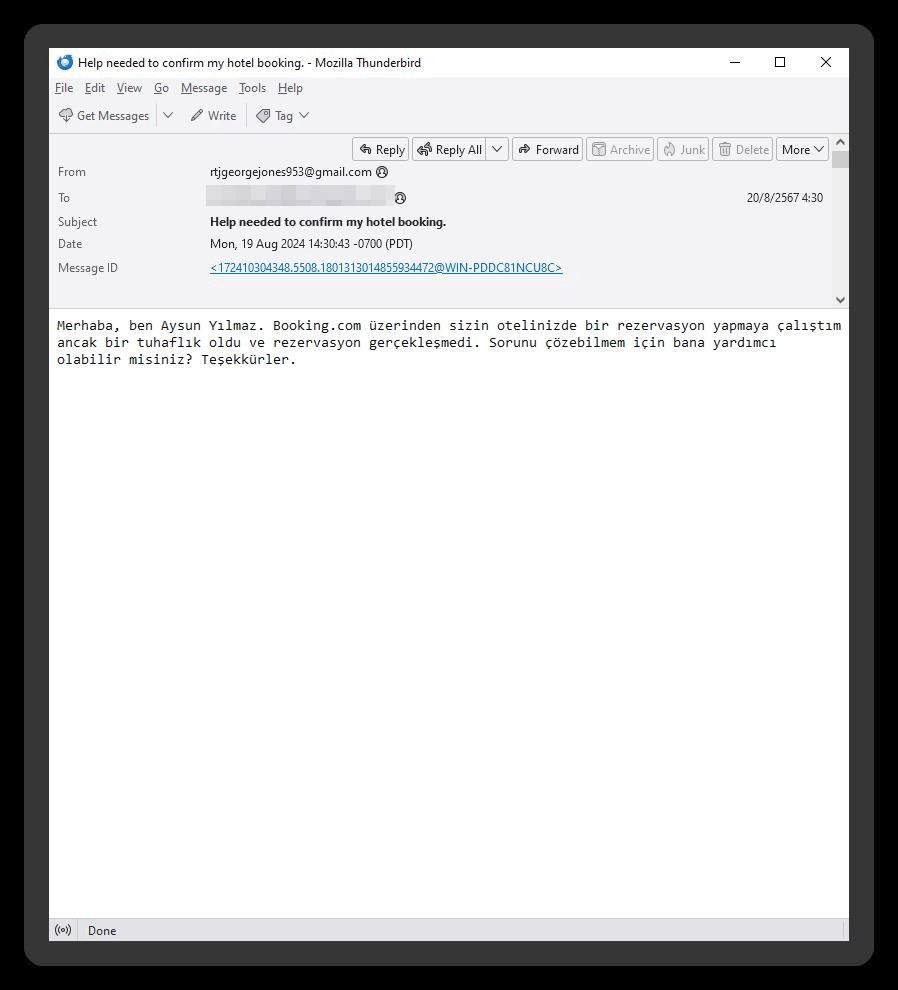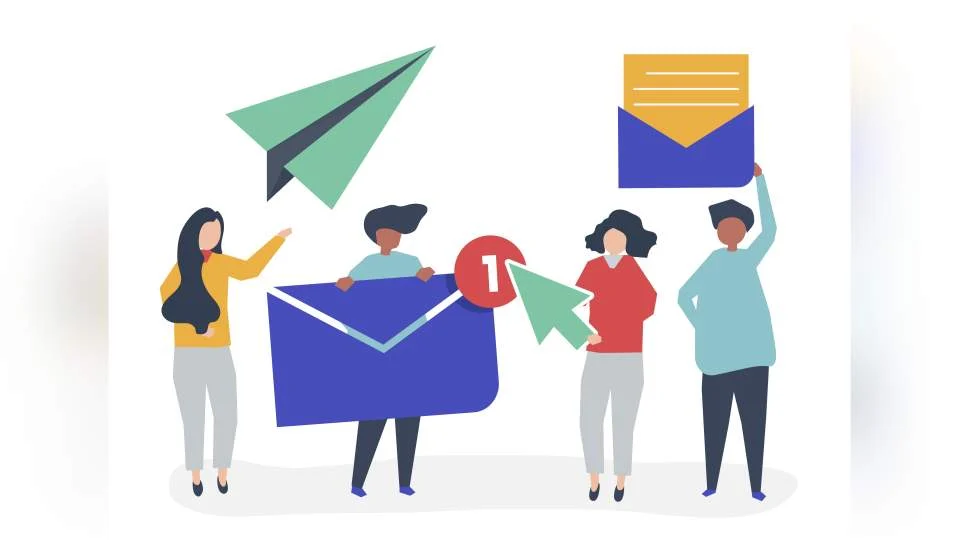
What is SMTP?
April 4, 2024Booking.com Phishing Scams and How to Protect Yourself
Booking.com is one of the world’s leading online travel platforms
Available in 43 languages, with over 28 million verified lodging listings across 227 countries. Every day, more than 1.5 million room nights are reserved through the platform
This global reach and user-friendly interface make Booking.com a go-to choice for travelers seeking accommodations. Unfortunately, its popularity also attracts scammers who exploit unsuspecting tourists, landlords, and hotel owners. Whether you are booking a trip or managing a property, understanding how these scams work is essential to safeguard yourself and your business.
How Phishing Scams Target Booking.com Users
Scammers often disguise their phishing attempts as official notifications from Booking.com, such as emails about customer complaints. These fraudulent messages aim to deceive recipients into clicking malicious links or downloading harmful attachments, ultimately facilitating social engineering tactics.
Common Phishing Tactics
1. Fake Complaint Emails
- The email urges the recipient to "review the complaint" by clicking a link labeled "View Complaint."
- It emphasizes urgency, encouraging quick action to resolve the issue and offering further assistance if needed.
- The attached file or link leads to a fake website designed to deceive users.
2. Bogus Booking Inquiries
Another variation features an email from a seemingly genuine person, inquiring about room details.
- The message may ask for specifics like Wi-Fi availability or window views in double rooms.
- The goal is to lure recipients into replying or clicking a link, leading to malicious websites.


The Hidden Danger of Clicking Links
Both types of scams direct victims to fake websites, where the following methods are employed
Malware Distribution
Victims are tricked into copying and executing a command via the Run prompt or PowerShell. This often results in malware installation, which can compromise sensitive data.
Data Theft
Some phishing sites collect personal information, such as login credentials, under the guise of resolving an issue.
How to Protect Yourself
To stay safe from phishing scams, follow these guidelines:
1. Scrutinize the Sender’s Email
Verify the sender's email address for authenticity. Watch out for subtle errors like "booklng.com" instead of "booking.com"
2. Avoid Suspicious Links and Attachments
- Hover over links to check their destination before clicking.
- Do not open attachments from unknown or unverified senders.
3. Contact Booking.com Directly
If an email raises concerns, use official Booking.com channels to confirm its legitimacy.
4. Educate and Train Staff
Raise awareness among employees and stakeholders about phishing risks and train them to identify suspicious emails.
5. Update Security Measures
- Use antivirus software and keep systems updated to guard against malware.
- Implement email filters to block phishing attempts.

Email sample
Various forms of phishing emails
Phishing scams are a constant threat in the digital age, especially for platforms with global popularity like Booking.com. These fraudulent tactics are designed to exploit trust and urgency, making it crucial to stay vigilant. Recognizing the warning signs of phishing emails and adopting proactive security measures can help protect you from financial losses and data breaches.
Stay cautious, stay informed, and always prioritize cybersecurity.