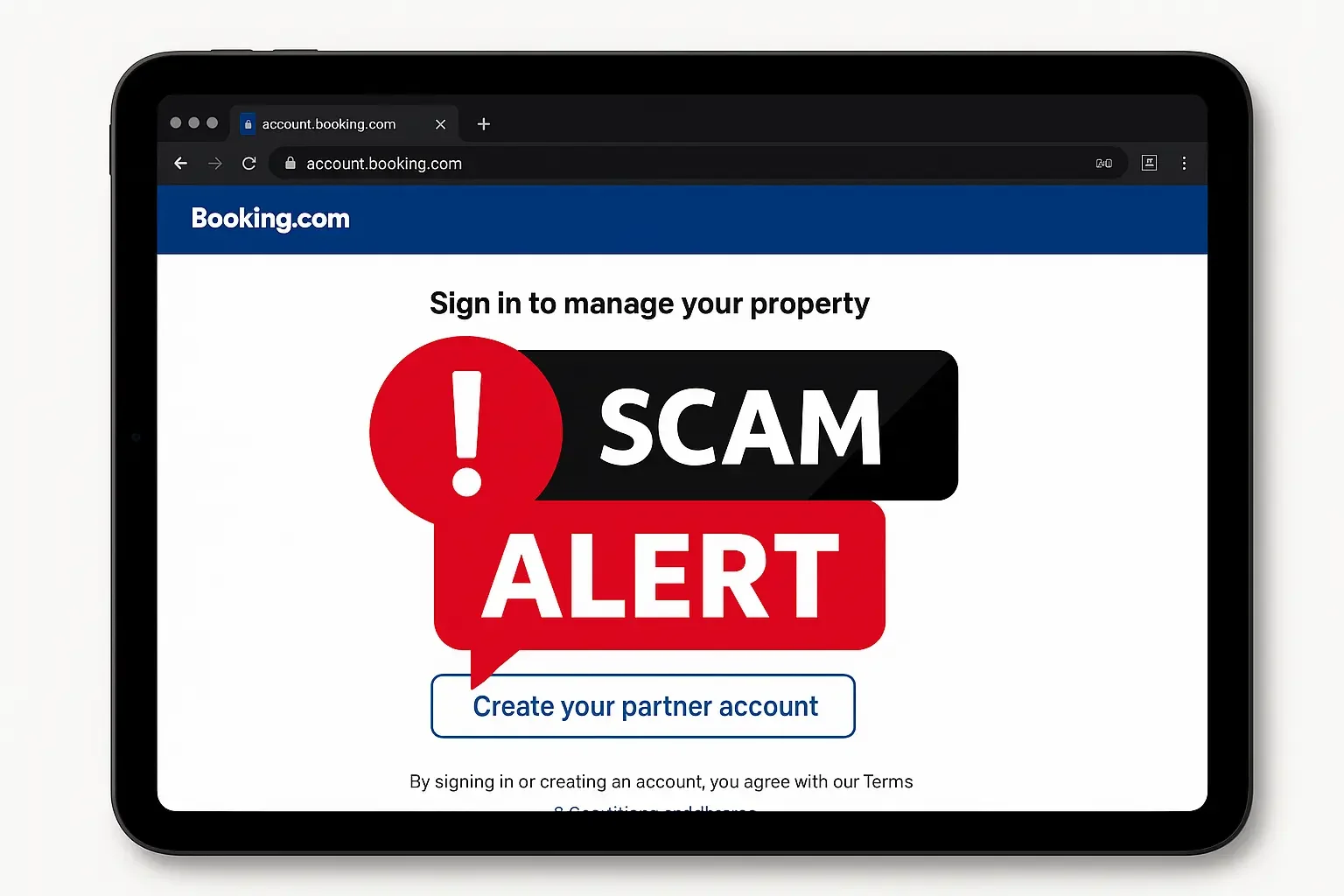Statistics on email spam around the world
January 18, 2024
Why do I need a company email
January 23, 2024
Frequently asked questions
Spam mail is a common problem on the internet. Most email providers have anti-spam technology to help filter mail from your inbox. However, these technologies are not perfect at identifying and filtering mail. Therefore, you should use self-protection techniques to reduce your risk of receiving spam mail.
Topic: Q&A about spam mail
1What is spam email?
Spam is unwanted or malicious email that is sent to a large number of recipients without permission. Junk mail is often used to advertise unwanted goods or services. Deceived into revealing personal information or installing malware.
2What types of email spam?
There are many different types of spam email, including:
- Advertising email: This type of spam is often used to advertise products or services such as medicines, consumer products. or financial services
- Phishing email: This type of spam is used to trick recipients into revealing personal information such as passwords, credit card numbers. or bank information
- Virus email: This type of spam is used to send viruses or other malware. to the recipient's computer
- Scam email: This type of spam is used to trick the recipient into doing something, such as clicking a link or downloading an attachment.
3How to check which emails are spam?
In general, Spam mail often looks like this:
- Contains exaggerated or questionable subject lines or content, such as "You won a prize," "You won a lot of money," or "You were caught."
- Coming from an unknown or suspicious email address, such as containing strange letters or there are a lot of numbers
- Contains unsafe links or attachments
4How to prevent receiving spam email?
There are several ways to prevent receiving spam mail:
- Use a dedicated email address for online subscriptions.
- Verify the sender's email address before opening the email.
- Keep your antivirus and cyber security software updated.
- Report spam to your email provider.
5What should I do if I receive spam email?
If you receive spam mail, proceed as follows:
- Do not open emails or click on links or download attachments in emails.
- Report spam to your email provider.
- Delete emails from your inbox.
Reporting spam to your email provider helps your email provider improve their anti-spam technology.